zigbee D06 1CH Smart Dimmer Switch Module

Kasutusjuhend
1CH Zigbee Dimmer Module
Mudel: QS-Zigbee-D02-TRIAC
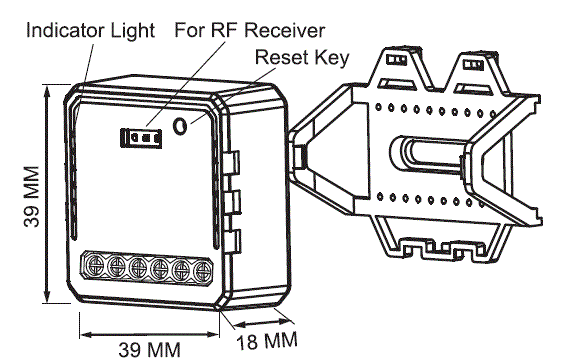
Tehnilised andmed
| Toote tüüp | 1CH Zigbee dimmer module |
|---|---|
| Voltage | 100-240V AC |
| Max koormus | 200 W (LED) |
| Töösagedus | 2.4-2.484GHz IEEE 802.15.4 |
| Töötemp. | -10°C – +40°C |
| Protokoll | Zigbee 3.0 |
| Töövahemik | ≤ 30 m |
| Hämarad (LxSxK) | 39x39x18 mm |
| IP reiting | IP20 |
| Garantii | 2 aastat |
| Hämardamise tüüp | Trailing Edge |
Pakendi sisu
Ülemaailmne rahvusvaheline operatsioon, millal ja kus iganes
You are,AII-in-one Mobile App
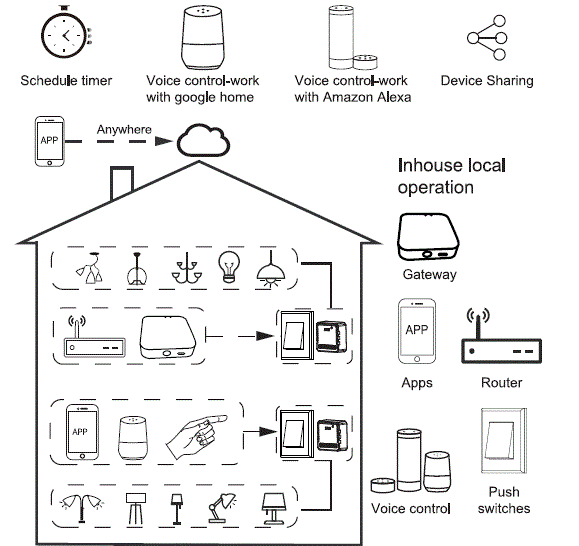
Paigaldamine
Hoiatused
- Paigaldamise peab läbi viima kvalifitseeritud elektrik vastavalt kohalikele eeskirjadele.
- Hoidke seadet lastele kättesaamatus kohas.
- Avoid installing the device in damp, humid, or hot environments.
- Ensure the device is away from strong magnetic sources.
- Ärge püüdke seadet lahti võtta, parandada ega muuta.
- Paigaldage õhukaitselüliti lüliti mooduli ette.
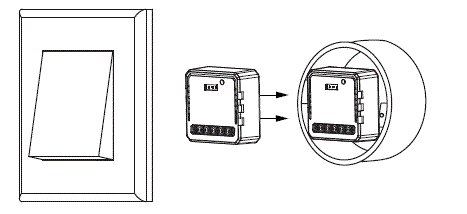
Käsitsi tühistamine
The switch Dimmer terminal increases the success of manual override function for the end-user to switch on/off, or adjust the light level by push-switch.
- Lühike tõuge (<1s): permanent on/off function.
- Long Push (>1s): adjust the brightness level.
Märkused:
- Both the adjustment on App and push switch can overwrite each other, the latest adjustment remains in memory.
- App control is synchronized with this manual switch.
- The terminal may be left unconnected if no manual control is required.
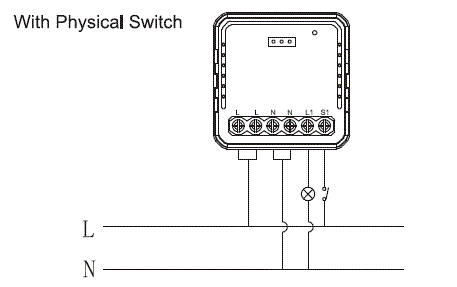
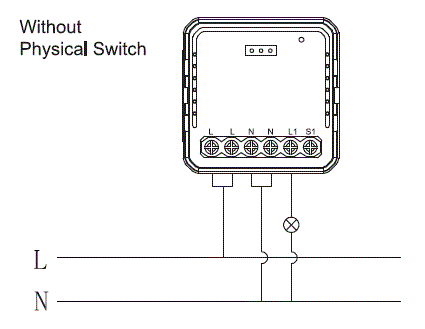
Wiring Instructions and Diagram
- Enne elektripaigaldustööde tegemist lülitage toide välja.
- Ühendage juhtmed vastavalt elektriskeemile.
- Sisestage moodul jaotuskasti.
- Lülitage toiteallikas sisse ja järgige lülitimooduli konfiguratsiooni juhiseid.
- Rakenduse kasutusjuhend

- Scan the QR code to download Tuya Smart App, or you can also search keyword “Tuya Smart” at App Store or GooglePlay to download App.
Seadistusjuhised
- Logige sisse või registreerige oma konto oma mobiilinumbri või e-posti aadressiga. Sisestage oma mobiilile või postkasti saadetud kinnituskood, seejärel määrake oma sisselogimisparool. Rakendusse sisenemiseks klõpsake nuppu „Loo perekond”.

- Avage rakenduses ZigBee lüüsi juhtpaneel.
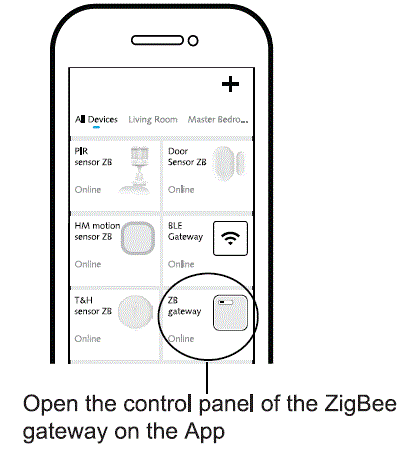
- Before making the reset operation, please make sure the ZigBee Gateway is added and installed to the WiFi network. Ensure that the product is within the range of ZigBee Gateway Network.
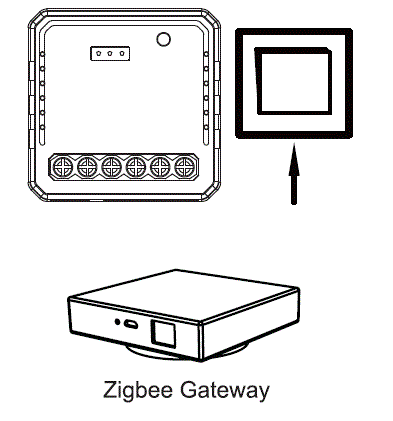
- Turn off the traditional button switch (the one connected to the ZigBee dimmer module). Then press and hold for 10 seconds or more until the lamp connected to the module flash quickly for pairing. (If you wait more than 120 seconds you need to repeat this passage)

- Click “+” (Add sub-devices) to select the suitable product gateway and follow the on-screen instruction for pairing.
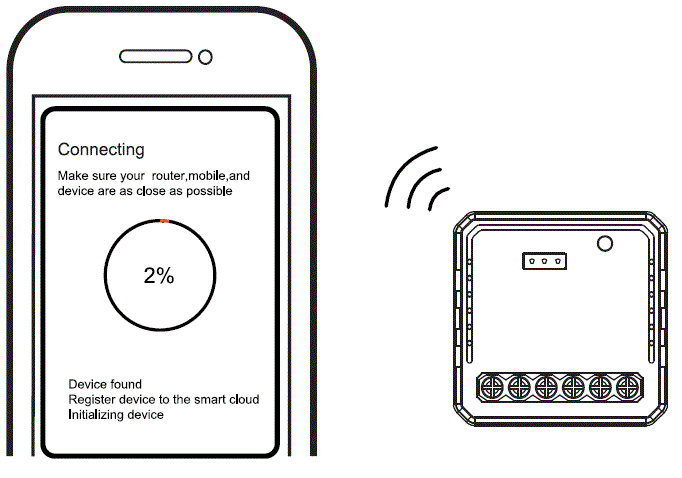
- Ühendamine võtab sõltuvalt võrgu seisundist aega umbes 10–120 sekundit.
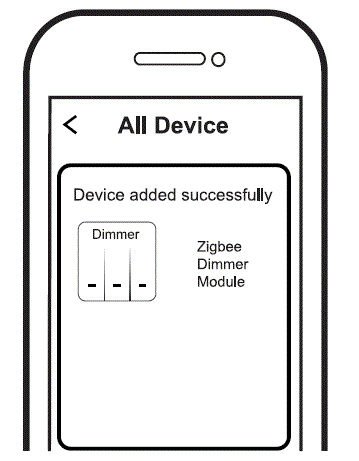
- When pairing is done, the ZigBee Dimmer will be shown on the App.

- Lõpuks saate seadet juhtida mobiiltelefoni kaudu.
Süsteeminõuded
- WiFi ruuter
- ZigBee värav
- iPhone, iPad (iOS 7.0 või uuem)
- Android 4.0 või uuem
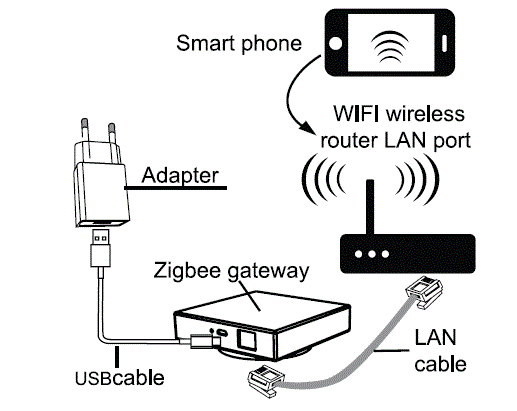
KKK
-
What devices can be connected to the Zigbee dimmer module?
Most dimmable LED lamps, hõõglamp lamps, or halogen lamps.
What happens if the WiFi signal is poor?
Your connected devices will remain connected to the dimmer module with your manual switch and once WiFi is stable again the device connected to module will connect automatically to your WiFi network.
Mida peaksin tegema, kui muudan WiFi-võrku või parooli?
Reset the device and reconnect Zigbee dimmer module to the new WiFi network according to the App User Manual.
Kuidas seadet lähtestada?
Turn off the traditional button switch (the one connected to the Zigbee dimmer module). Then press and hold for 10 seconds or more until the lamp connected to the module flash quickly for pairing. Press the reset key for about 6 seconds until the lamp connected to the module flash quickly.
Dokumendid / Ressursid
 |
zigbee D06 1CH Smart Dimmer Switch Module [pdfKasutusjuhend S7b70f2dea0d54cebb31e62886d22a2d7L, D06 1CH Smart Dimmer Switch Module, D06, 1CH Smart Dimmer Switch Module, Smart Dimmer Switch Module, Dimmer Switch Module, Switch Module |
