MICROCHIP MPLAB koodikonfiguraator
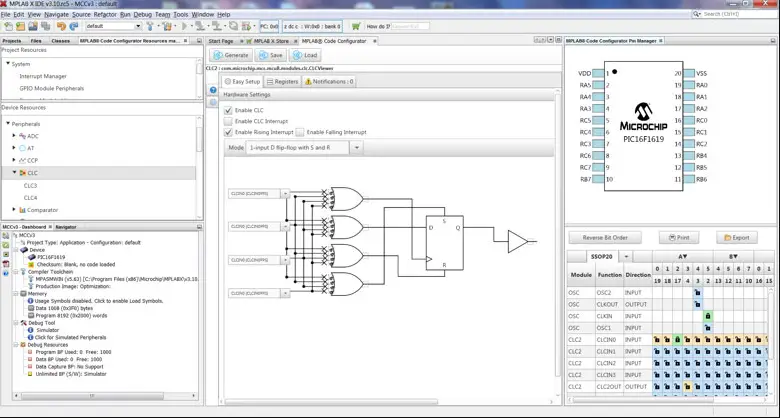
MPLAB® koodikonfiguraatori v5.5.3 väljalaskemärkmed
Selle MCC väljalaskega kaasas olevad põhiversioonid
Tuum v5.7.1
Mis on MPLAB koodikonfiguraator (MCC)?
MPLAB® koodikonfiguraator genereerib sujuva ja hõlpsasti mõistetava koodi, mis lisatakse teie projekti. See võimaldab, konfigureerib ja kasutab rikkalikku valikut välisseadmeid ja teeke valitud seadmetes. See on integreeritud MPLAB® X IDE-sse, pakkudes väga võimsat ja äärmiselt hõlpsasti kasutatavat arendusplatvormi.
Süsteeminõuded
- MPLAB® X IDE v6.25 või uuem
Dokumentatsiooni tugi
MPLAB® Code Configurator v5 kasutusjuhendi leiab Microchipi veebisaidilt MPLAB® Code Configurator lehelt. web saidile. www.microchip.com/mcc
MPLAB® koodikonfiguraatori installimine
MPLAB® Code Configurator v5 plugina installimise põhietapid on toodud siin.
MPLAB® Code Configurator v5 plugina installimiseks MPLAB® X IDE kaudu:
- MPLAB® X IDE-s valige Plugins menüüst Tööriistad
- Valige Saadaval Plugins sakk
- Märkige MPLAB® Code Configurator v5 ruut ja klõpsake nuppu Installi.
MPLAB® Code Configurator v5 plugina käsitsi installimiseks:
(Kui installite arvutisse, millel on internetiühendus, võite sammud 3 kuni 5 vahele jätta)
- Laadige zip alla file mikrokiibilt websait, www.microchip.com/mccja pakkige kaust lahti.
- Avage MPLAB® X IDE.
- Mine menüüsse Tööriistad -> Plugins -> Seaded.
- Lisa MCC ja selle sõltuvuste värskenduskeskusesse:
- Klõpsates nupul „Lisa“, ilmub dialoogiboks, nagu allpool näidatud.
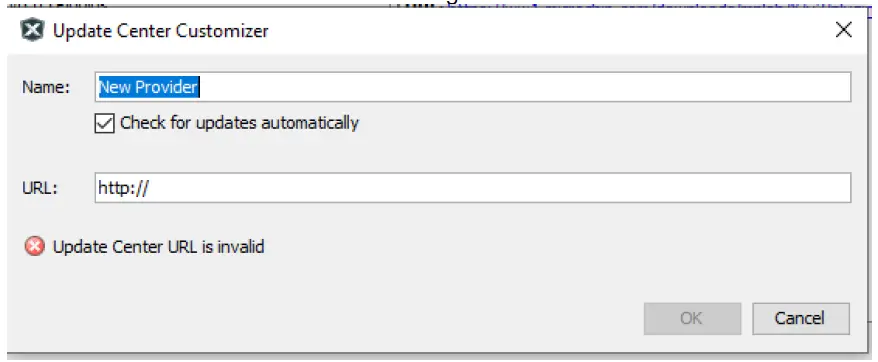 MCC kaustast ekstraheeritud (pärit 1. etapist):
MCC kaustast ekstraheeritud (pärit 1. etapist): 
- Muutke nimi „Uus pakkuja” millekski sisukamaks, näiteks MCC5.3.0Local.
- Muutke URL värskenduste.xml juurde file tee MCC lahtipakkitud kausta all. Näiteksample: file:/D:/MCC/uuendused.xml.
- Kui olete lõpetanud, klõpsake nuppu OK.
- Klõpsates nupul „Lisa“, ilmub dialoogiboks, nagu allpool näidatud.
 Tühjendage linnuke valikute vahel, millel on märge „Mikrokiip”. Plugins värskenduskeskuses.
Tühjendage linnuke valikute vahel, millel on märge „Mikrokiip”. Plugins värskenduskeskuses. Mine menüüsse Tööriistad -> Plugins -> Laaditud alla ja klõpsake nuppu Lisa Plugins… nuppu.
Mine menüüsse Tööriistad -> Plugins -> Laaditud alla ja klõpsake nuppu Lisa Plugins… nuppu.- Navigeeri kausta, kuhu sa zip-faili lahti pakkisid file ja valige MCC pistikprogramm file, com-microchip-mcc.nbm.
- Klõpsake nuppu Install (Installi). MPLAB X IDE palub taaskäivitada. Taaskäivitamisel plugin installitakse.
- Kui te mikrokiibi märkimata jätsite Plugins Värskenduskeskuses minge tagasi ja kontrollige valikut uuesti.
Mis on uut
| # | ID | Kirjeldus |
| Ei kehti | ||
Remondid ja täiustused
Selles jaotises on loetletud pluginate ja tuuma parandused ja täiustused. Teegipõhiste probleemide korral vaadake palun iga teeki väljalaskemärkmeid.
| # | ID | Kirjeldus |
| 1. | CFW-4055 | Parandab macOS Sonoma (v14) ja Sequoia (v15) eraldiseisva kasutamise, komplekteerides ühilduva JRE. |
Teadaolevad probleemid
Selles jaotises on loetletud plugina teadaolevad probleemid, teekipõhiste probleemide korral vaadake palun iga teeki väljalaskemärkmeid.
Korraldusvahendid
| # | ID | Kirjeldus |
| 1. | CFW-1251 | Olemasoleva MCC Classic konfiguratsiooni uuendamisel versioonile MPLAB X v6.05/MCC v5.3 võib olla vajalik uuendada MCC teeke, et mõned graafilised kasutajaliidesed korrektselt kuvataks. Meloodia ja harmoonia konfiguratsioone see uuendus ei mõjuta ja seetõttu pole vaja midagi teha. Teekide värskendamiseks avage oma MCC konfiguratsioon ja seejärel avage seadme ressursside paanil sisuhaldur. Vajutage sisuhalduris nuppu „Vali uusimad versioonid“ ja seejärel nuppu „Rakenda“ ning see värskendab automaatselt kõiki teeke ja taaskäivitab MCC. Värskenduste tegemiseks on vaja internetiühendust. |
| 2. | MCCV3XX-8013 | MCC katkestuse süntaksi ühilduvus XC8 v2.00-ga.LahendusKui kasutate MCC projekti kompileerimiseks MPLAB XC8 v2.00 ja katkestuste süntaksi osas tekivad vead, lisage käsurea argument –std=c90. Kui kasutate MPLABX IDE-d: paremklõpsake oma projektil ja avage projekti omadused, minge aktiivse projekti konfiguratsiooni ja valige XC8 globaalsete valikute alt C Standard C90. |
| 3. | MCCV3XX-8423 | MCC hangub Mac OS X-is. MCC ja mõnede Mac OS X-i ligipääsetavuse liidest kasutavate rakenduste (nt Hyper Dock, Magnet) vahel on ühilduvusprobleem. Sõltuvalt riistvarakonfiguratsioonist ja hetkel töötavate ligipääsetavuse rakenduste komplektist võivad kasutajad MCC käivitamisel või kasutamisel kogeda hangumist. Lahendus: Lihtsaim viis oleks enne MCC käivitamist peatada kõik rakendused, mis kasutavad Apple'i ligipääsetavuse liidest. Kui see pole võimalik, võiksite hakata ligipääsetavusepõhiseid rakendusi ükshaaval sulgema. Mitte kõik need rakendused ei põhjusta MCC hangumist, seega konkreetsete rakenduste tuvastamine, mis seda käitumist põhjustavad, aitaks ülejäänud rakendusi koos MCC-ga töös hoida. Kuidas ligipääsetavusepõhist rakendust keelata: Apple'i menüü kasutamine, Mine Süsteemieelistused -> Turvalisus ja privaatsus -> Ligipääsetavus ja eemalda linnuke rakenduse ees, mille soovid keelata. Vaata lisatud ekraanipilti. |
Avatud


Toetatud perekonnad
- Toetatud tarkvaraperede loendi leiate vastavate teekide väljalaskemärkmetest.
- See MCC versioon levitatakse selle dokumendi 1. peatükis esitatud tabelis täpsustatud põhiversioonidega.
- Klassikalisi raamatukogusid leiab aadressilt: http://www.microchip.com/mcc.
Klienditugi
MCC tugi
Tehniline tugi on saadaval aadressil websait aadressil: http://www.microchip.com/support
Mikrokiip Web Sait
Microchip pakub veebituge meie kaudu web sait aadressil http://www.microchip.com. See web saiti kasutatakse tegemise vahendina files ja teave on klientidele hõlpsasti kättesaadav. Juurdepääs oma lemmik Interneti-brauseri abil web sait sisaldab järgmist teavet:
- Tootetugi – andmelehed ja vead, rakenduse märkused ja sample programmid, disainiressursid, kasutusjuhendid ja riistvara tugidokumendid, uusimad tarkvaraväljaanded ja arhiveeritud tarkvara
- Üldine tehniline tugi – korduma kippuvad küsimused (KKK), tehnilise toe taotlused, veebipõhised arutelugrupid/foorumid (http://forum.microchip.com), Microchipi konsultantide programmi liikmete nimekiri
- Microchipi äritegevus – tootevalik ja tellimisjuhendid, Microchipi uusimad pressiteated, seminaride ja ürituste loetelu, Microchipi müügiesinduste, edasimüüjate ja tehase esindajate loendid.
Täiendav tugi
Microchipi toodete kasutajad saavad abi mitme kanali kaudu:
- Turustaja või esindaja
- Kohalik müügiesindus
- Välitööde tehnika (FAE)
- Tehniline tugi
Kliendid peaksid abi saamiseks ühendust võtma oma edasimüüja, esindaja või välitööde inseneriga (FAE). Klientide abistamiseks on saadaval ka kohalikud müügiesindused. Müügiesinike ja asukohtade loendi leiate meie veebisaidilt. web Üldine tehniline tugi on saadaval saidi kaudu. web sait aadressil: http://support.microchip.com.
Lisa: Toetatud seadmed
Toetatud seadmete loendi leiate vastavate teekide väljalaskemärkmetest.
Korduma kippuvad küsimused
- Mis on MPLAB koodikonfiguraator (MCC)?
MPLAB Code Configurator on tööriist, mis lihtsustab ja kiirendab PIC-mikrokontrollerite tarkvarakomponentide seadistamist. - Millised on MCC v5.5.3 põhiversioonid komplektis?
MCC v5.5.3-ga kaasasolev põhiversioon on v5.7.1.
Korduma kippuvate küsimuste korral vaadake palun KKK postitust veebilehel MCC foorum.
Dokumendid / Ressursid
 |
MICROCHIP MPLAB koodikonfiguraator [pdfJuhised MPLAB koodikonfiguraator, koodikonfiguraator, konfiguraator |
